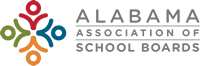ON-2020-04-10 Remote Meeting Tips
Remote Meetings: Tips For School Board Members to Look and Sound Their Best Online
10-Apr-2020
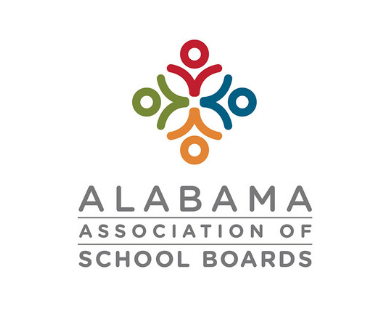
Many of you are conducting school board meetings using audio and video teleconferencing and even livestreaming your board meetings for the first time
as we navigate the COVID-19 crisis together. Keep in mind that you should approach these remote meetings with the same professionalism as you would
a regular school board meeting. Many of your community members have extra time at home and will likely “attend” their first-ever school board meeting
by tuning in online.
Recommendations for Best Visuals
- Sit with a wall directly behind you – avoid reflective backgrounds (glass, TVs, windows, mirrors).
- Put your phone or computer on a steady, level surface.
- Put camera at eye level (stack books or use a box to elevate device).
- Sit 1-2 feet from the camera.
- Find a spot with good lighting.
Audio and Video Teleconferencing and Livestreaming
- Stick to the agenda.
- Choose a quiet location.
- Charge or plug in your device before the meeting begins.
- Test equipment prior to the meeting or call.
- Leave the call on mute when you are not speaking.
- Remember the meeting is “live.”
- Learn how executive session will work prior to the meeting.
- Say your name before speaking each time - “This is Bob.”
- Speak up and speak clearly.
- Always be aware of your surroundings.
- Focus on the call - no multitasking.
- Hang up or disconnect completely at the end of the meeting.